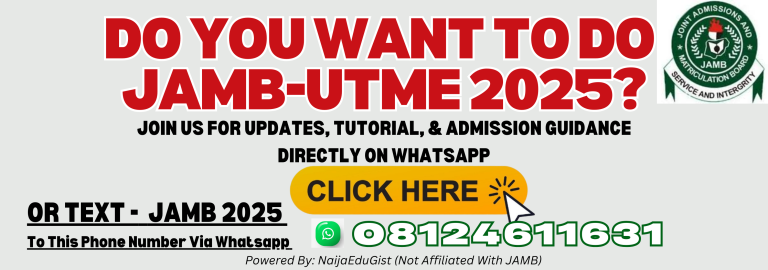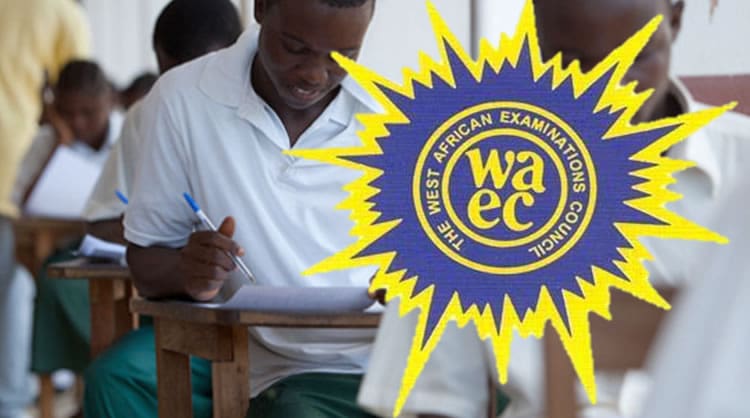This is a general guideline on how to check WAEC Result Online.
You can use this guide to check the West African Examinations Council (WAEC) May/June results, which is also known as WAEC internal and the WAEC GCE known as external, SEPT/OCT and JAN/FEB results online.
How To Check WAEC May/June Results Online Yourself
To check your WAEC May/June Result, you will need a WAEC result checker which is written on the official WAEC Smartcard (ID Card) given to all candidates during the WAEC examination. Below is a sample of the WAEC ID Card
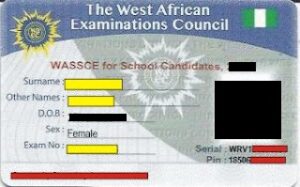
If you don’t have the card, visit the school where you wrote the exam to collect the ID Card. Otherwise, buy a new result checker card.
If you want WAEC RESULT Checker, contact OLA SURE on Whatsapp via 08124611631
- Visit the official WAEC result checking portal at https://www.waecdirect.org.
- Input your WAEC Examination Number in the required column.
- Select your Examination year (2023)
- Select your Examination type i.e. SCHOOL CANDIDATE RESULT. Note, this is what everyone must select, either you do your exam in private school or public school.
- Input the card PIN
- Enter the Card Serial Number, starting from WRN…
- Click the “Submit” button to get your MAY/JUNE WAEC Result.
The Result checker card details can be used 5 times.
If you want WAEC RESULT Checker, contact OLA SURE on Whatsapp via 08124611631. You can also click this link https://wa.link/j39cx5
How To Check WAEC GCE Result Online Yourself
To check your WAEC GCE (WASSCE for Private Candidates) – First Series which is done in Jan/Feb, and the Second Series, which is done in Oct/Nov. Both series require same steps to check the result.
You will need a WAEC result checker which is written on the slip you printed after the WAEC GCE registration.
If you want WAEC RESULT Checker, contact OLA SURE on Whatsapp via 08124611631
- Visit the official WAEC result checking portal at https://www.waecdirect.org.
- Input your WAEC Examination Number in the required column.
- Select your Examination year (2022)
- Select your Examination type i.e. PRIVATE CANDIDATE RESULT. Note, this is what everyone must select, either it is first series done in Jan/Feb or Oct/Nov.
- Input the card PIN found on the registration slip
- Enter the Card Serial Number, starting from WRN…
- Click the “Submit” button to get your WAEC GCE Result.
GOOD LUCK
If you want WAEC RESULT Checker, contact OLA SURE on Whatsapp via 08124611631. You can also click this link https://wa.link/j39cx5