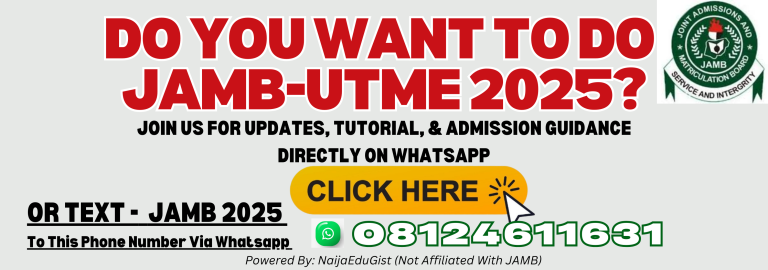How To Use Keyboard To Answer Questions In JAMB and Examination Instructions
All candidates that want to participate in the JAMB examination are to note that the exam is Computer Based Test (CBT). This means the exam will be done on a dedicated computer at the given CBT Centre or JAMB office. The computer to be used may be a desktop computer or a laptop. Both work the same way to answer the question.
You are expected to operate the computer to answer the exam by inputting your registration number, selecting your answers, navigating through the questions and submitting your exam.
If you are a novice that does not know how to use the computer, especially the mouse, as most first time users find it difficult to use. Below is how to use the computer keyboard to navigate, answer questions, and submit your exam.
NOTE: KINDLY READ THESE INSTRUCTIONS
- Pay attention to the instruction on the screen of the computer, read through to the end and understand it well, DO NOT make assumptions. You will be required to log in to start the exam with your JAMB registration number which can be found on your JAMB reprint slip. Once you input your registration number, and you click start exam, the time starts counting, you have only 2 hours which is 120 minutes. Kindly check the displayed subjects to make sure they are the subjects you registered for as listed on your JAMB slip.
- Read the questions carefully: Because of the time constraints, most candidates rush through the questions without properly reading and understanding them. This could cause you to pick the wrong answers.
- Be sure to read and think through each question properly before picking an answer. This is because there are cases where some questions may be similar to the past questions you have studied or other cases where two options in a question are alike. AVOID making assumptions.
- Cross-check your answers if you still have some time left after you have answered all the questions, do well to cross-check your answers to be sure that you have not made any mistakes.
- It is important to AVOID OVERCONFIDENCE. Check that you have done all that is required before you click the submit button and end the examination.
- If you have not reprinted to check your examination centre and date of exam, Click here to read: JAMB Reprint for 2023 Has Started – See How To Reprint JAMB Exam Slip
Now, let’s proceed with
How To Use Keyboard To Answer Questions In JAMB
There are 8 keys on the keyboard to be used during the CBT exam to operate without using the mouse. It is also useful if the mouse you are using is malfunctioning.
These keys are ABCD PN SR.
There are four options of answers to each question demarcated with ABCD
To select your answer between these options, press
A – to choose option A
B – to choose option B
C – to choose option C
D – to choose option D
You can change your answer by clicking the key on the keyboard. Eg if you previously selected C as your answer and you want to change it to A, just click A or tap the “A” key on the keyboard.
You can navigate between questions, by using
P – to go to the previous question
N – to go to the next question
You can skip difficult questions to answer the simple ones by using the P and N keys or use the mouse to click Next and Previous if you know how to use it.
There is a box below each question that shows the number of questions available and any question answered will be highlighted.
When you are done with the whole examination, press
S – This means to SUBMIT the answers. When you press S, another box will show up to confirm the submission, press S again if you have completed your examination.
R – If you mistakenly submit and you are not yet done, you can click the R key to return to the examination and complete your questions.
Do you want to participate in JAMB 2023?
Do you want to get these Updates on Whatsapp?
Here comes an opportunity for you to get LEGIT Updates, Mentorship & General Admission Guidelines all for FREE.
To join, click HERE NOW to Join The Whatsapp Group??
NOTE: You have 2 hours, which is 120 minutes to complete the total of 180 questions from the four subjects as analysed below
Use of English has 60 questions
2nd subject 40 questions
3rd subject 40 questions
4th subject 40 questions
For candidates that need to use a calculator, you are not allowed to go with a calculator, even a manual calculator to the exam centre. There is a calculator embedded on the screen of the computer on the examination day.
VERY IMPORTANT TO READ:
- JAMB Reprint for 2023 Has Started, See How To Reprint JAMB Exam Slip
- JAMB Activates Portal for Printing of 2023 UTME Examination Slip
Do you need guidance on how to apply?
Kindly reach out to Ola Sure on Whatsapp via 08124611631 OR CLICK THIS LINK – https://wa.link/4fzffa OR https://wa.me/2348124611631