How To Check JAMB UTME Result Via SMS, Step by Step Procedure
This is to inform all candidates that participated in the 2024 JAMB Unified Tertiary Matriculation Examination (UTME) that the information below is how you can check if the results have been released.
How To Check JAMB UTME Result Via SMS
Using the same phone number you used to get the profile code,
- Go to SMS
- Type, UTMERESULT and send via SMS to 55019 or 66019, depend on the one you used for profile code
- It will charge you N50 naira for the SMS
- The result would be replied to you as an SMS shortly after.
JAMB will then send you a reply SMS containing your UTME scores for each subject tested, if your result is ready. The result format will contain your name, JAMB registration number and the breakdown of your scores in each subject and the final score.JAMB will then send you a reply SMS containing your UTME scores for each subject tested, if your result is ready. The result format will contain your name, JAMB registration number and the breakdown of your scores in each subject and the final score.
Take note:
- You can not use borrowed airtime
- You must use the sim you used to get the profile code, if its lost, go and retrieve it, no any other sim will work
If you don’t have access to the SIM again, you will have to check via the JAMB portal
NOTE: There is no any other portal apart from the one you will read below.
THE PORTAL BELOW IS NOT YET AVAILABLE FOR 2024 CANDIDATES…
How To Check JAMB Result Online Via The Portal (NOT YET AVAILABE FOR 2024 CANDIDATES)
- Go to your browser, preferrably Chrome browser
- Type the official Joint Admissions and Matriculation Board’s eFacility portal which is this link or click here – https://efacility.jamb.gov.ng/login
- Input your login details which is the email address and your JAMB password (not your email password). The password do start with “cand”, except if you have change it. The password will be inside the message JAMB sent to you via email the day you registered for JAMB, so check your email for the JAMB portal password.
- Once you login successfully, scroll down and click on PRINT RESULT SLIP
- It will prompt you to pay an amount of 1500
- Proceed to make the payment as stated and after succcesful payment, you can proceed to check the result
Wishing you Goodluck!
Do you participate in JAMB 2024?
Do you want to get latest Admission Updates on Whatsapp?
Here comes an opportunity for you to get LEGIT Updates, Mentorship & General Admission Guidelines all for FREE.
To join, click HERE NOW to Join The Whatsapp Group??
CLICK HERE TO GET 2024 JAMB UPDATES ON WHATSAPP



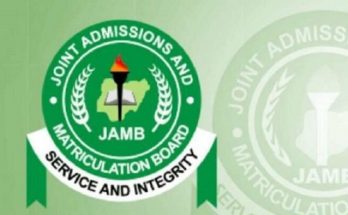
Can I check my result on jamb portal now?
Still not yet available for 2024