This is to inform all candidates that participated in the National Examinations Council (NECO) 2021 June/July Senior Secondary School Certificate Examination (SSCE), that their results have been released.
How To Check NECO Result 2022
- Go to NECO result checking portal at https://result.neco.gov.ng/.
- Pick your exam year. i.e., 2022
- Pick your exam type. i.e., SSCE INTERNAL (JUN/JUL)
- Enter your Token Number and registration number in the appropriate columns.
- Click on the check result button to access your NECO result.
How to Get your Token
Contact OLA SURE via whatsapp on 08124611631 or click https://wa.link/gjdnx1
BEST OF LUCK
FOR MORE UPDATES:- Join Us on Whatsapp, click https://wa.link/8zn6r8 OR 08124611631

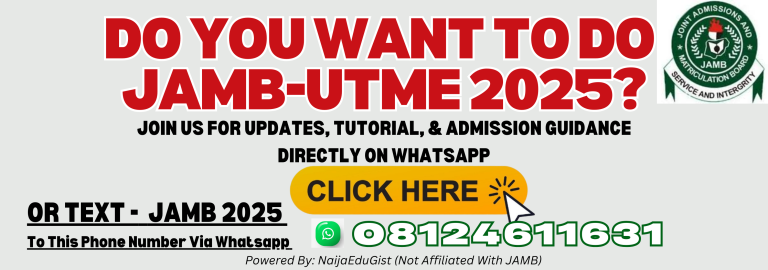
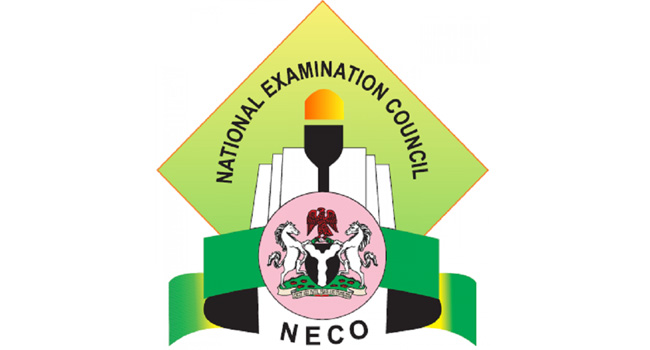
1 thought on “NECO Releases 2022 Result, See How To Check NECO Result”
Pingback: NECO Releases 2022 SSCE Internal Results - Naija Edu Gist