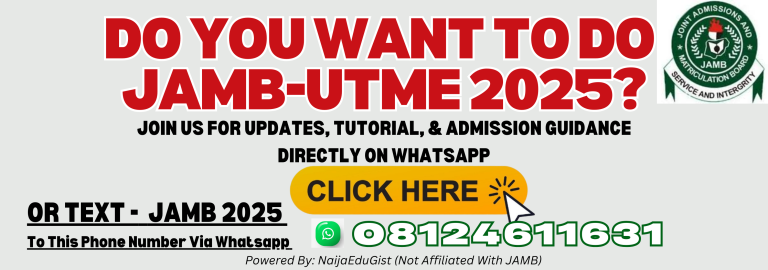This is to inform all candidates who applied for the 2023 Post UTME of the Obafemi Awolowo University that the 2023 Post UTME Schedule and Guidelines are now available on the school portal.
How to Check OAU Post UTME Screening Schedule:
- Visit the school portal at – https://admissions.oauife.edu.ng/
- Login with your Username (JAMB Reg Number) and Password (Surname)
- Click on Sign-In
- Once you sign in, click Print Screening Slip
BELOW IS THE SCREENING GUIDELINES / INSTRUCTIONS
1. The Candidate is advised to have RELIABLE INTERNET CONNECTION before attempting the online screening.
2. All activities of the Candidate will be MONITORED AND RECORDED for the duration of the screening exercise.
3. The Candidate will not be able to start the screening exercise without a webcam and microphone enabled device.
4. Recommended devices include – laptop/notebook computers, tablets (minimum of 10 inch screen).
5. The Candidate MUST NOT cover their webcams during the period of the screening. INABILITY TO SEE the candidate at any time during the screening WILL result in disqualification.
6. The Candidate’s face must be visible throughout the duration of the screening.
7. The Candidate MUST NOT USE a MOBILE PHONE for the screening.
8. The Candidate MUST NOT leave his/her sitting position once the screening exercise begins.
9. The Candidate WILL NOT be permitted to take any form of breaks during the period of the screening exercise (e.g. access to food, toilet breaks, etc).
10. The Candidate MUST NOT receive any assistance during the period of the screening exercise.
11. The Candidate MUST NOT open any other browser tab or application In the course of the screening exercise.
12. All Candidates will be provided with an on-screen CALCULATOR.
13. The duration of the screening exercise is 60 minutes.
14. The Candidate’s time begins to count when the start button is clicked.
15. In the event that your time lapses, your screening exercise responses will automatically be submitted.
16. The Candidate MUST comport him/herself appropriately.
17. Any Candidate that violates any of these guidelines will be DISQUALIFIED.
Recommended Computer Hardware and Software:
a. Candidates are required to use a smart computing device that has functional Webcam, Microphone and
Speaker.
b. Microsoft Windows 10 + activated ANTI-VIRUS or its equivalent (MacOS, Android) is recommended.
c. The following WEB browsers are recommended: Google Chrome (86), Mozilla Firefox (84) or later
versions.
For assistance before and during the screening, please contact the following numbers 08113930151 or email: [email protected]
Thank you
OAU Post-UTME Screening Committee